How to issue vacation pay in 1C 8.3 accounting. Complex cases of calculating vacation pay
Finally, the troika has grown to the point where I confidently recommend that all accountants do accrual annual leave not the old fashioned way (a separate type of accrual), but specially created for these purposes document "Vacation".
This allows you to automate the calculation of average earnings for further vacations and sick leave, and also in some way brings 1C: Accounting 8.3 closer to 1C salary and personnel. But first things first.
From the same series:
At the same time, this employee was:
Behind billing period he was credited 495,996 rubles. (without temporary disability benefits and travel expenses).
Let's calculate the amount of vacation pay first on a piece of paper, and then in the 1C: Accounting 8.3 (revision 3.0) program.
First, let's calculate the number of calendar days in partial months. It is equal to:
In November 2013 - 21.49 calendars. days [(29.3: 30 calendar days) * 22 calendar days days];
In April 2014 - 24.42 calendars. days [(29.3: 30 calendar days) * 25 calendar days days].
The total number of calendar days of the billing period is 338.91 [(29.3 * 10 months) + 21.49 calendars. days + 24.42 calendars days].
Now let's calculate the employee's average daily earnings. It is equal to 1463.50 rubles. (RUB 495,996: 338.91 calendar days).
The amount of vacation pay will be RUB 40,978.00(RUB 1,463.50 * 28 calendar days).
So, we have a database in which the employee was accrued the specified income in the billing period using accrual documents wages.
Let's calculate vacation pay.
To do this, go to the “Salaries and Personnel” section and select the “All accruals” item (do you have a different menu?):
Here, for now, there are only payroll calculations for past periods. Let's create a "Vacation" document:
Attention! If you don't have it in the drop-down list sick leave and vacations, then come here.
Let's fill out the document in accordance with the figure below:

We filled in the month (vacation accrual is done in July), selected an employee, indicated the vacation period, and the program automatically calculated average earnings and the amount of vacation pay.
But the calculated average earnings (1410.68) do not coincide with ours (1463.50). And all because the employee worked incomplete months in November and April. To indicate this to the program, click on the “Change” button next to the average earnings. Here are the days worked according to the production calendar and accrued income in the previous 12 months:

Let's adjust the number of calendar days worked in November and April and get the average earnings we calculated:

And to understand how it is calculated, we can click on the question mark next to it and see the following calculation table:

Let's close the "Input data for calculating average earnings" window by clicking the "OK" button and we will see that the correct average earnings (1463.50) and the correct amount of vacation pay (40,978) have been transferred to the "Vacation" document:

And to print a certificate calculating average earnings, click the Print button and select the item “Calculation of average earnings”:


Finally, let’s post the “Vacation” document using the “Post and close” button and see that it accrued the employee’s wages, but did not accrue personal income tax and insurance premiums.
Everything is correct. All this will be accrued in the final salary document, which we will make the last and which will also include the vacation pay accrued by us.
Create a payroll document for July and click the “Fill” button:

We see that the vacation period is taken into account when calculating days and hours worked. The amount of vacation pay was included in this month’s accruals. Personal income tax and insurance contributions are calculated on this amount (as well as on the total salary). Great!
The payslip will look like this:

Sincerely, Vladimir Milkin (teacher at the 1C school of programmers and updater developer).
How to calculate and accrue vacation pay in 1C Accounting 8.3
Is it possible to accrue vacation pay in 1C 8.3 Accounting 3.0? Yes, in version 3.0 there is such an opportunity. To do this, in the form of program accounting parameters (it is available in the “Main” section), a note must be set on maintaining sick leave, vacations and executive documents.
If after this we open the journal of accrual documents, we will see that by clicking the “Create” button you can now enter not only salary accruals, but also vacation and sick leave.
Creating a “Vacation” document and accruing vacation pay

Let's see what the “Vacation” document looks like in 1C 8.3. The header indicates the month (this is the month of accrual of vacation pay), the employee, and the date of registration of the document.
On the “Main” tab, you must indicate the vacation period and the period of work of the employee for which the vacation was granted. This information is filled in manually.
After selecting an employee and a vacation period, the program automatically calculates the average daily earnings and accrued vacation pay. She does this based on the data available in the program - the employee’s length of service and the salary accrued to him.
If adjustments are necessary, click the “Edit” link. A data entry form for calculating average earnings will open. It displays the employee’s accrued salary by month, as well as calendar days.
Please note that this only includes months during which the person was an employee of the organization. The user has the opportunity to change the amounts accrued for each month. Then the program will recalculate the amount of average earnings. However, you cannot add new months.
Get 267 video lessons on 1C for free:

The “Accruals” tab automatically displays the accrual (“Basic vacation”) and the amount of vacation pay calculated by the 1C program. If necessary, this amount can be adjusted manually.

After calculating vacation pay, when posting the “Vacation” document in 1C, it makes an accounting entry for accruing vacation pay - to the credit of account 70 and to the debit of the same account as the employee’s salary (according to the settings of the employee and the organization). The document allows you to print out a vacation order in the T-6 form and calculate the average daily earnings.
In the case when your company does not have too many employees, then personnel records and documents can be maintained in 1C Accounting. If accounting is kept in 1C ZUP, then the principle of operation will be similar, only you will not need to pre-configure the program to enable this functionality.
In this article, we will consider step by step the accrual of vacation in 1C Accounting 8.3 according to the organization’s approved vacation schedule, which is mandatory for execution by both the employer and the employee.
By the way! Where can I find the vacation schedule in 1C 8.3? Nowhere! To maintain a schedule, you must use 1C ZUP or other programs.
This setting is needed so that you can use personnel documents and employee accrual documents. In the “Administration” section, click on the “Accounting Settings” hyperlink.
In the form that appears, go to the “Salary Settings” item.

A settings window will appear in front of you, in which you must indicate that personnel records and salary records will be maintained in this program. Next, in the “Payroll calculation” section, check the box “Keep records of sick leave, vacations and executive documents”. Without this add-in, you simply will not be able to create the appropriate documents.
For convenience, we also clarify that personnel records in our case will be complete. This will allow you to maintain documents on hiring, transfers and dismissals of employees.

Vacation in 1C Accounting 3.0
In the “Salaries and Personnel” section, go to the “All accruals” item.

In the list of accrual documents that opens, select “Vacation” in the “Create” menu. If you don’t have such an item or the menu itself, then return to the program settings.

First of all, in the newly created document, indicate the organization in which the employee works and the employee himself. Next, you need to select a month and you can proceed to filling out the “Main” tab.
In our case, Gennady Sergeevich Abramov took the entire vacation from 09/01/2017 to 09/28/2017, which we indicated in the “Vacation period” fields. Below we indicate for what period of work the leave was granted and the date of payment.

Amounts “Accrued”, “NDFL” and “ Average earnings» calculated automatically. We can adjust the last two digits manually. We will not dwell on personal income tax in detail. Let's consider the change in average earnings. To do this, click on the green pencil sign to the right of the corresponding field.

Data for calculating average earnings are taken for the last year based on actual time worked. You can adjust not only accrued amounts, but also days worked. All this data will be automatically taken into account immediately and the new calculated amount will be displayed in the “Average earnings” field.
In order to return to the calculations made by the program initially, click on the “Refill” button. After a positive answer to the program question, all manual changes will be lost.

The “Accruals” tab briefly contains information about what amount will be accrued for what period. This amount can also be edited manually.

After filling out this document, do not forget to post it. If necessary, in 1C 8.3 Accounting you can also find printed forms (the “Print” menu) with the calculation of average earnings and a vacation order in the T-6 form.

Reflection of vacation when calculating wages
Let's create a payroll document, which is located in the same section as vacations. In the header we indicate that we will make the accrual for September 2017 for the organization “Confetprom LLC”.
After clicking on the “Fill” button, the program will automatically calculate accruals for all employees the specified organization taking into account time worked. We see that the employee for whom we have just issued a vacation, his salary was calculated in just one day. The fact is that he is on vacation for almost the entire month and the program took this into account. The remaining amount of accruals is displayed in the “Vacations” column.

IN pay slip, the payment for September for this employee is divided into salary payments for days worked and vacation pay.
 See also video instructions:
See also video instructions:
For an accountant, summer is the most active period for calculating and accruing vacation pay for employees. And it would seem that the main thing is to correctly determine the average daily earnings for the previous 12 months, but in practice, things are often not so smooth. An employee may take sick leave during the main paid leave, or want to go on vacation before his dismissal, or receive monetary compensation unused vacation.
Sick leave during vacation
Example.
Employee E. N. Orlova went on annual paid leave for 14 calendar days (from 05/14/2018 to 05/27/2018), but suddenly fell ill during her vacation, and the medical institution issued her a sick leave from 05/24/2018 to 05/31/2018 (on 8 calendar days).
In this case, according to Article 124 of the Labor Code of the Russian Federation (as amended on February 5, 2018), the employee has the right to choose:
- she can either extend her annual leave by the number of sick days that coincide with the vacation, and then instead of May 27, she will go to work on June 4;
- or the employee has the right to return to work immediately after the end of her vacation (14 days), and the number of vacation days during which she was sick must be transferred to another period (that is, 4 days are transferred, for example, to August 2018).
Both when transferring and extending leave, it is important that the employee provides the accountant or the personnel service with an officially issued certificate of incapacity for work. Vacation and sick leave will be paid separately! Also, the employee himself must notify the employer that he is sick and inform about the further option of postponing or extending vacation days.
Let's consider the first option, when the vacation is extended. In this case, the accountant does not need to recalculate vacation, since the billing period remains the same and the amount of vacation pay, accordingly, does not change.
To extend vacation in “1C: Salary and Personnel Management 8”, ed. 3.0, you first need to register the employee’s absenteeism after the vacation has ended. Registration is done using HR document “Absence (illness, absenteeism, no-show)” from the section " Personnel” – “All employee absences" In this case, the reason for absence must be set “Illness (sick leave not yet closed).”
It is important to understand that absence in the database must be reflected for May (from May 28 to May 31) for the correct calculation of wages for May, so that the correct number of days worked and absences are taken into account for the employee. If the employee managed to bring sick leave, for example, before payroll for May, then the document “ Absence" You don’t have to register it in the database, but it is still recommended to do so.
And after the employee returns to work (June 5) and provides sick leave, it is necessary to accrue benefits: in the program section “ Salary"- documentation " Sick leaves." Since the May period in our example is closed and sick leave is accrued in the next period - in June, the program reverses the registered days of absence and vacation that fall during the employee’s illness.

Then you should correct the original vacation accrual document (section “ Salary" or " Personnel" - documentation " Vacations» ), by clicking the link " To correct", at the same time, we change only the end date of the vacation, taking into account the days of illness, that is, we extend the date by the number of days of incapacity. In the situation described, the end of E.N. Orlova’s vacation falls on June 4th. The billing period and the amount of vacation pay remain the same, since the vacation is not interrupted.
But again, it is important to note that we correct the original document for accruing vacation only in the case when vacation was accrued in one month and the period is already closed, and we reflect sick leave in another (current) period (as in our example, vacation in May is registered, and sick leave is already in June). If sick leave and vacation are accrued in the same period, which has not yet been closed, then there is no need to make a correction - in this case, you can simply go to the original document " Vacation", set a new end date for the vacation and re-post the document.

The second method, in which vacation days that coincide with an employee’s illness are transferred to another period, involves the recalculation of vacation pay. Let’s assume that employee E.N. Orlova decided not to extend the rest days, but to transfer the unspent 4 days to the next vacation, which, according to the vacation schedule approved by the enterprise, should take place on August 1 - 14, 2018. In this case, a recalculation of vacation is provided, since vacation days are broken and, accordingly, the calculated ones change periods.
In “1C: Salaries and Personnel Management 8”, ed. 3.0, when postponing leave due to an employee’s illness, you need to take almost the same steps as in the previous example, when the leave was extended, namely: first register the document “ Absence (illness, absenteeism, no-show)", and then we accrue benefits using the document " Sick leave" Only now it is no longer necessary to correct the original accrued vacation document, because when registering sick leave, the amount for four vacation days was automatically reversed. The remaining vacation days will be accrued in the future period to which they are transferred, using a new separate document "Vacation".
Since the number of vacation days spent and the amount of vacation pay upon recalculation have decreased, an overpayment occurs Money to this employee. The employer can deduct the resulting overpayment from the employee's salary only with the consent of the employee and with a written application, but the total amount of deductions should not exceed 20% of the total salary (Article 138 of the Labor Code of the Russian Federation).
Vacation followed by dismissal
Example.
Employee A. A. Berezkin, on his own initiative, decided to go on basic paid leave from April 3 to April 23, 2018 (21 calendar days) with subsequent dismissal.
Note that the employee has every right to use his vacation before dismissal - this is enshrined in Part 2 of Art. 127 Labor Code of the Russian Federation.
In the example under consideration, first of all, the accountant must accrue and pay vacation pay to the employee at least three calendar days before the start of the vacation - this is stated in Part 9 of Art. 136 of the Labor Code of the Russian Federation, that is, the deadline for payment of vacation pay is March 30, 2018.
In “1C: Salaries and Personnel Management 8”, ed. 3.0, accrual and calculation of vacation, as already indicated in previous examples, is carried out by the document “ Vacation". After which the program registers the dismissal of employee A.A. Berezkin. – this can be done using the document “ Dismissal"(chapter “Personnel” – “Receptions, transfers, dismissals”).
As noted in Art. 127 of the Labor Code of the Russian Federation, the day of dismissal is the last day of the employee’s vacation, that is, in our example, this date is April 23, 2018, and all final payments upon dismissal and issuance of a work book must be made on the day when the labor obligations between the employee and the employer cease , otherwise - on the last working day. In the described situation, Berezkin’s last day to go to work is the day before the start of his vacation (April 2, 2018), therefore, on this date it is necessary to make the final settlement with the employee, which includes payment of wages, compensation upon dismissal, etc. This is explained in the Letter of Rostrud dated December 24, 2007 No. 5277-6-1.
In order to ensure that the calculation of vacation compensation upon dismissal is correct, it is recommended that you first view the balance of unused vacation by the employee as of the date of dismissal (section “ Personnel» – « HR reports" - report " Remaining vacations" or " Certificate of vacation balances"). It is important to note that the length of service that gives the right to basic leave does not include the number of days of vacation followed by dismissal! As of April 3, employee Berezkin had used up all previously unspent vacation, so he is not entitled to vacation compensation upon dismissal for the period of service from April 3 to April 23, 2018.
If the base is in the “Dismissal” document on the “ Vacation compensation" includes in the length of service giving the right to annual leave, days of vacation with subsequent dismissal, then they must be corrected manually.


Calculation of compensation for unused vacation
Example.
Employee Zakharkin S.P. is a disabled person of group II. In accordance with Article 23 of the Law of November 24, 1995 No. 181-FZ “On social protection disabled people in the Russian Federation" he is entitled to an extended basic annual leave of at least 30 calendar days (in our example, the organization provides Zakharkin with 30 days of leave). For the period of work from 01/25/2017 to 01/24/2018, the employee has an unused vacation balance of 16 days (that is, he has already used 14 days of vacation earlier). Zakharkin S.P. wrote an application for annual leave from 06/04/2018 to 06/10/2018 for 7 calendar days, and for the remaining 9 days of vacation he wants to take monetary compensation.
Does an accountant have the right to accrue monetary compensation for unspent nine days of vacation? The answer is clear - no. Since according to Art. 126 of the Labor Code of the Russian Federation, unused vacation days can be replaced with monetary compensation only if they exceed 28 calendar days for each year worked by the employee. Zakharkin, as a disabled person, is entitled to an extended basic leave of 30 calendar days per year, which means that monetary compensation can only be paid within two days of the required leave. In this case, the employee must write an application for payment of compensation in exchange for annual basic leave.
To accrue basic annual leave simultaneously with compensation in “1C: Salary and Personnel Management 8”, ed. 3.0, you need to create a “Vacation” document (in the section « Salary» or « Personnel» ) and on the “ Main vacation" put in it the start and end dates of the vacation, and also set the flag opposite "Vacation compensation" indicating the number of days to be compensated. The document will automatically calculate the average daily earnings, the amount of vacation pay and monetary compensation.

If the accountant needs to calculate only monetary compensation without providing the employee with leave, then in the registered document “ Vacation» you need to remove the flag opposite " Vacation» and leave only the flag " Vacation compensation." As a result, only monetary compensation for vacation will be calculated.

Please note that in the example with S.P. Zakharkin, compensation is provided for the main annual leave, but extended, and therefore is reflected in the “ tab Main holiday» in the document " Vacation". If the employee is entitled to additional leave to the main one, then its accrual and compensation will be reflected on the tab “ Additional vacations, time off.” To do this, you need to put the flag “ Provide additional leave» , then with the “ Add» select the appropriate type of leave and enter the number of days of compensation in the column “ Day computer."


According to the provisions of Chapter 19 “Vacation” of the Labor Code of the Russian Federation and the International Labor Organization Convention No. 132 “On Paid Leave,” all employees have the right to leave. In the article, methodologists from the 1C company consider issues related to the reflection of annual paid leaves (main and additional) in 1C: Salary and Personnel Management 8. The procedure for setting up the initial parameters for accounting for vacations by the personnel officer and the accountant is given, as well as for forming estimated obligations for employee benefits in the program.
Every employee working on employment contract, has the right to vacation - this is enshrined in paragraph 5 of Article 37 of the Constitution of the Russian Federation and reflected in Chapter 19 “Vacation” of the Labor Code of the Russian Federation, according to the provisions of which vacations are divided into the following types: annual paid (basic and additional), without pay, educational, parental leave.
The provisions of the Labor Code of the Russian Federation on annual paid holidays do not contradict the International Labor Organization Convention No. 132 “On paid holidays”, which for Russian Federation came into force on September 6, 2011, and in some ways provide even broader guarantees for workers.
The task of accounting and calculating vacation essentially consists of several parts.
On the one hand, this is the task of calculating and accounting for the number of allotted vacation days, and on the other hand, this is the task of calculating the amount of vacation pay and calculating average earnings. In addition, this is a task of cost accounting and liability assessment.
An employee is entitled to 2.33 days of vacation for each full month worked.
Why exactly 2.33? If an employee has worked in an organization for 12 months, which includes the vacation itself in accordance with Article 121 of the Labor Code of the Russian Federation, then he is entitled to an annual vacation of 28 calendar days. Therefore, one month has 28 days: 12 months. When calculating the terms of work that give the right to compensation for leave upon dismissal, surpluses amounting to less than half a month are excluded from the calculation, and surpluses amounting to more than half a month are rounded up to a full month (clause 35 of the Rules “On Regular and Additional Leaves” , approved by the NKT of the USSR dated April 30, 1930 No. 169).
Let's see how you can solve the problems of accounting for annual paid leave using the 1C: Salary and Personnel Management 8 program.
Initial settings
Parameter for accounting for vacation balances
First you need to decide on the accounting settings. It is necessary to decide which of the documents is a personnel leave order or settlement document vacation accrual - will register the fact of vacation use in the system. Actual vacations are written off when conducting personnel or payroll documents. The write-off procedure is determined for each organization in the accounting parameters. Vacation compensation, regardless of the chosen order of writing off actual vacations, is always recorded in vacation balances using settlement documents. By setting the accounting option in the program settings Vacation balances will be reduced when actual vacations are registered - by personnel orders or Payment documents- When generating reports, you should ensure that documents of the specified type are posted.
Vacation income code
It is important to decide what policy you will follow when calculating personal income tax on vacation pay amounts. Will vacation, as in the standard setting, be considered payment for labor or will it be other income in cash. This is important for calculating personal income tax on transferable holidays. Vacation income code for calculating personal income tax - 2012. Let us recall that the date of receipt of income is determined by Article 223 of the Tax Code of the Russian Federation. The date of receipt of income for income in the form of wages is considered to be the last day of the month for which the income is accrued, and for other income in cash - the day the income is paid (or accrued). That is, the whole question is about what period the personal income tax will apply to - to the month in which the vacation was accrued or for which. The standard setting can be changed by adding your own code, for example, 2012 in the directory Income codes for personal income tax, saving Reporting code - 2012(Fig. 1). And then the personal income tax will apply to the same period in which the vacation was accrued.

Rice. 1
In the directory Income code for calculating personal income tax it is possible to specify The procedure for accounting for income when calculating personal income tax.

Example
Vacation in September is accrued for October and November.
Using order By month for which accrual is made (1)
With the specified procedure for accounting for income, personal income tax will be registered in two parts, in the months for which vacation is accrued - October and November, respectively. Tax deductions, both October and November will be applied.
Those. It does not take into account when the income was accrued, but it is important for what months.
Using order By month of accrual
With this procedure for accounting for income, personal income tax will be registered at a time in the month in which the vacation is accrued - September. Tax deductions will be applied only for September.
Those. it is taken into account only when income was accrued, no matter for which months.
Currently, for vacation (income code 2012), the law corresponds to the procedure By month of accrual.
How to change the setting if the order was previously used By month for which the accrual is made?
By changing the setting in the directory Income code for calculating personal income tax for code 2012, we will get that all newly created documents will be registered in accordance with these settings, but previously entered ones will remain unchanged. To obtain a reliable calculation and report on personal income tax, it is desirable that throughout the year personal income tax is calculated in accordance with the same procedure.
To do this, you will need to repost the documents after completing the setup. Payroll payments to employees of organizations.
Particular attention should be paid to vacations moving into January from December. They were not included in the report last year because, in accordance with order (1), they belonged to January. And this year it is necessary either not to transfer the documents related to them Payroll payments to employees of organizations, or after re-conducting, generate a corrective report for the previous year.
Types of main and additional leaves
The default duration of vacation is 28 days. But there is separate categories employees who have other vacation durations. So, for example, for teaching staff, on the basis of Decree of the Government of the Russian Federation dated October 1, 2002 No. 724, the duration of vacation is from 42 to 56 calendar days, for candidates of science - 36 calendar days (Resolution of the Government of the Russian Federation dated August 12, 1994 No. 949), for some employees healthcare - 36 calendar days (Resolution of the Government of the Russian Federation dated 04/03/1996 No. 391), etc.
In the 1C: Salary and Personnel Management 8 program, types of annual leave are stored in the directory of the same name Types of annual leave.
For each type of annual leave entered into the directory, it is necessary to indicate in which days the number of vacation days allotted for the year should be counted: in calendar days or working days. The handbook should also indicate whether this annual leave will be granted to all employees (activate the checkbox Provide leave to all employees).
Directory of Organization Positions
If a certain type of annual leave is not provided to all employees, this must be indicated in the handbook Organization positions on the bookmark Annual holidays(Fig. 2).

Rice. 2
Calculation type plans for additional holidays
An accrual for calculating additional leave or several accruals, if the organization uses different types of additional leave, must be configured in terms of calculation types Basic charges. On the bookmark Calculations indicate the name, install Calculation method, usually - Average for vacation by calendar days.
On the bookmark Time the checkbox must be checked Type of time - Unworked full shifts and business trips, and select the appropriate type from the working time use classifier. Exactly the type of time according to the classifier Additional leave determines the visibility and availability of this accrual in the vacation order in the column - Type of additional leave.
In order for balances by type of annual leave to be correctly calculated when posting a settlement document, it is necessary to indicate the type of annual leave in Main or Additional charges on the bookmark Usage.
On the bookmark Taxes in accordance with the previously selected policy for accounting for personal income tax on vacation pay, we indicate either a standard code 2012 , or defined by us earlier 2012.
Bookmark Contributions filled in as usual. This is income that is entirely subject to insurance premiums.
When filling out a bookmark Other We can advise you to take the standard type of accrual as a sample - Vacation by calendar days and fill in the same way.
Accounting for vacations by personnel officer
Let's consider what tasks an employee of the HR department faces in accounting for employee vacations.
In addition to taking into account the terms of work that give the right to vacation or monetary compensation for it, the personnel officer should, in accordance with Article 123 of the Labor Code of the Russian Federation, maintain a vacation schedule. The vacation schedule is mandatory for both the employer and the employee.
Vacation schedule
The organization's vacation schedule can be entered based on the management vacation schedule if management accounting is maintained (menu Personnel accounting - Accounting for absenteeism - Entering the vacation schedule of organizations), or you can simply fill it with a list of employees. When filling in the start and end dates of vacation in the column Note the program will tell you for what period the vacation is planned (Fig. 3).

Rice. 3
From this document you can obtain a report in form T-7 and a convenient diagram that allows you to visualize the intersections of vacations (Fig. 4).

Rice. 4
In the shape of Remaining vacations(menu Personnel accounting - Absenteeism accounting) you can edit your vacation balances, get a vacation certificate, and you can also set an individual vacation duration by clicking the button Change the number of vacation days per year. Here you can change your vacation balances by clicking the button Edit vacation balance. Based on this information, a report is generated Vacation information.
If the accounting settings indicate that the fact of using leave will be recorded in a personnel document, then posting the leave order itself, as well as corrections to it in case of any changes, is mandatory.
From the document Vacations of the organization You can print an order to grant leave to employees using forms T-6 and T-6a.
Additional leave
In addition to the regular annual paid leave, some categories of employees also have the right to additional paid leave. Additional leave may be provided for by the Labor Code of the Russian Federation, other regulations, in accordance with the labor (collective) agreement. Additional leaves, including for employees engaged in work with harmful and (or) dangerous working conditions, for the special nature of the work, for employees with irregular working hours, are provided for by , , , 321 of the Labor Code of the Russian Federation. When determining the right to additional leave for hazardous professions, one should be guided by the list approved. Resolution of the State Labor Committee of the USSR and the Presidium of the All-Union Central Council of Trade Unions dated November 21, 1975 No. 273/P-20.
Initially, in the field settings of the personnel leave order, fields for entering additional leave are not visible. To make them available in document form Vacations of organizations right-click to bring up the menu and select List setup. Mark fields Type of additional leave, start of additional vacation, days and press the button OK.
These fields are now available for viewing and editing. The start and end dates of vacation are entered taking into account additional vacation, while additional vacation is indicated “including”.
Can an order be issued only for additional leave? Yes. And then both fields: Start of vacation And Start of additional leave filled out equally - vacation and additional vacation coincide.
Is it possible to apply several additional holidays to one employee with one order? Yes. But for each additional vacation there is a separate entry.
Example
|
Annual paid leave for employee of Taon JSC G.A. Illarionova from March 1 to March 30, 2012, including 3 days of additional leave for harmful activities and 2 days for irregular working hours. If in the field Remind If you put a flag on a vacation order in an organization, this will mean that the employee will be listed as on vacation until the HR department employee submits the document Return to work organizations. In our example, the return date is April 1, 2012. If the props Remind If the vacation order in the organization is empty, then the fact of returning to work occurs automatically from the date following the end date of the vacation. Installing and removing the flag Release/Occupy bid important when Setting up HR parameters flag set Control the number of rates according to the staffing schedule during personnel changes. |
When issuing a dismissal order, the number of vacation days subject to compensation, as well as the days for which previously accrued vacation should be withheld, are entered automatically.
Accounting for vacations by the settlement department
Based on the entered personnel documents, the accountant generates settlement documents.
Please note that if for some reason personnel records are not maintained in the 1C: Salaries and Personnel Management 8 program, then you can immediately enter the payment document .
Using Processing No-show analysis significantly increases the efficiency of interaction between the HR and accounting departments. It is convenient for a payroll clerk to do the following, for example. Generate a list of all personnel leaves in the specified processing for the month. And then, going through the primary signed documents, check those electronic documents, to which there are corresponding orders signed by management. And then immediately create all settlement documents, calculate and process them by pressing the corresponding buttons in processing in sequence (Fig. 5).

Rice. 5
In some cases, processing cannot be fully automated. For example, in our example with two additional holidays. In the settlement document Accrual of vacation to employees of organizations, corresponding to the second additional leave, should be edited Vacation start date. This date must be set the same as in the first document (03/01/2012) so that the calculation of average earnings is the same.
To do this you can Open settlement document directly from the processing form (Fig. 6).

Rice. 6
In the form of a payment document Accrual of vacation to employees of organizations main leave, additional leave and compensation for leave are calculated.
Cash compensation can replace part of the vacation.
To calculate compensation for unused vacation upon dismissal in accordance with Article 127 of the Labor Code of the Russian Federation, another document is intended - Calculation upon dismissal of an employee of an organization(menu Payroll calculation by organization - Primary documents).
Please note that after completing the “calculation upon dismissal”, you should make a “salary calculation”, i.e. enter a document Payroll for employees of organizations for the person being dismissed (or recalculate if such a document already existed) in order to take into account personal income tax.
Provisions for employee benefits
Starting from reporting for 2011 in accordance with PBU 8/2010 “Estimated liabilities, contingent liabilities and contingent assets”, all organizations, with the exception of credit institutions, state (municipal) institutions are required to reflect in reporting estimated liabilities. Small businesses, except for small businesses - issuers of publicly placed valuable papers may not apply this PBU (clause 3 PBU 8/2010).
Estimated liabilities in accounting, subject to the conditions of paragraph 5 of PBU 8/2010, are expenses for payment of upcoming vacations and remunerations at the end of the year.
In order for accounting to reflect estimated liabilities and generate postings, in the 1C: Salary and Personnel Management 8 program you need to Setting up accounting parameters on the bookmark Estimated liabilities check the box Formation of estimated liabilities in accounting.
At the request of the organization, estimated liabilities for wages recognized in accounting can also be recognized in tax accounting in accordance with Article 324.1 of the Tax Code of the Russian Federation.
A detailed example of accounting for estimated liabilities for employee benefits in “1C: Salaries and Personnel Management 8” can be found in information system ITS PROF in the “Personnel and Remuneration” section - Directory “Personnel accounting and settlements with personnel in 1C programs” - “Accounting setup”
To be able to automatically calculate vacation pay in the 1C 8.3 Enterprise Accounting 3.0 configuration, you need to check the appropriate box in the settings in the Administration – Accounting Options – Salary Settings section:
Attention! Unfortunately, in 1C Accounting 8.3 you cannot find a vacation schedule, so you need to maintain them in other programs or use 1C ZUP for this.
Calculation and accrual of vacation in 1C 8.3 Accounting
To calculate vacation in the 1C 8.3 Accounting 3.0 configuration, there is a corresponding Vacation document:

In 1C 8.3 Accounting 3.0 we create a new Vacation document, where we indicate:
- Month of accrual;
- Date of accrual;
- Full name of the employee;
- Vacation period;
- Leave basis;
- For what period of work is vacation granted:

Information base 1C 8.3 Accounting 3.0 calculates the average daily earnings based on the actual accrued wages for the billing period. In this case, this calculation in 1C 8.3 can be viewed by clicking on:

If necessary, in 1C 8.3 Accounting 3.0 the number of days worked and earnings can be adjusted manually.
The Accrued tab shows vacation accrual, while the Result field is available for editing:

The Vacation document contains the necessary printed forms:

- Leave order (on granting leave - form T-6):

- Calculation of average earnings:

In 1C 8.3 Accounting 3.0, printed forms of documents can also be edited if desired; to do this, click on the icon in the printed form:

By clicking the button you can see the movements of the Vacation document by register. The following postings for vacation are generated:

Payment of vacation pay in 1C 8.3 Accounting
To pay vacation pay in 1C 8.3 Accounting 3.0, a Payment Statement is generated:

When calculating accruals for the days remaining after vacation:

Personal income tax in the Payroll document is calculated only from a “piece” of salary. At the same time, personal income tax on vacation pay was calculated and withheld when paying vacation pay:
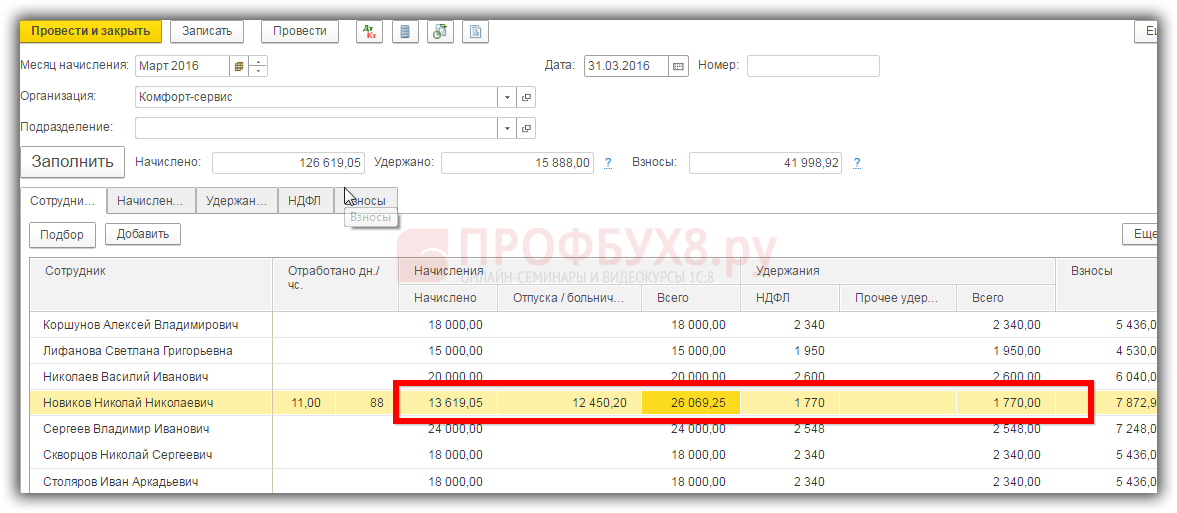
How to calculate estimated liabilities for vacations in 1C 8.3 ZUP, see our video lesson:
Manual entry of vacation pay in 1C 8.3 Accounting
If the 1C 8.3 Accounting 3.0 program does not automatically calculate vacation pay, this means that the checkbox in the settings is not selected. Then you need to create in the accruals directory the new kind accruals:

In 1C 8.3 Accounting 3.0, when creating a new accrual type Vacation, you must specify:
- Name of the type of accrual;
- Revenue code 2012;
- Income subject to insurance premiums;
- We indicate the item of labor costs;
- Method of reflection in accounting:

Next, in the Salaries and Personnel section – All accruals – Create, select the employee and the corresponding accrual for Primary Leave. We enter the result of vacation accrual manually, calculating the amount of vacation pay in accordance with the Labor legislation on wages:

In 1C 8.3 Accounting 3.0 is also calculated personal income tax amount from vacation pay:

In more detail, how to make payment of vacation pay and payment of compensation for unused vacation is discussed in the module. More information about the course can be seen in the following video:
On the website you can view our other free articles and materials on configurations:
1C () Accounting.
