Accounting info. Accounting for defective goods, products, materials in "1C: Accounting" Write-off of goods in 1C 8.3 step-by-step instructions
In the "Production + Services + Accounting" configuration (rev. 2.8) for "1C:Enterprise 7.7" a methodology for working with defective goods, products and materials has been implemented. In this article, methodologists from the 1C company talk about how the configuration reflects operations for accounting for defective inventories, and also describes methods for working with correctable and irreparable defects.
Accounting for defective inventories in the warehouse
To account for defective inventories, the concept of “Quality” is used.
“Quality” in documents can take on two meanings:
- New - new MPZ
- Rejection - defective MPZ
Defective materials are identified separately in both warehouse and batch accounting. The cost of writing off defective goods from the warehouse is calculated separately from the cost of writing off new ones.
To register transactions with defective inventories in a configuration depending on the business transaction, you can use the following documents (see table).
Name of business transaction |
Document used |
|---|---|
Return of defective goods, products, materials from the buyer |
Return from buyer |
Return of defective materials, semi-finished products from production |
Return from production |
Return of defective workwear and special equipment from use |
Return from service |
Other receipt of defective goods and materials at the warehouse |
Inventory receipt (other) |
Release of defective products, semi-finished products |
Product release, Product release (cutting) |
Return of defective materials and goods to the supplier |
Return to supplier |
Sales of defective goods and products |
Sales (sale of defects) |
Sales of defective materials |
Sales of materials (rejection) |
Transfer for processing |
Transfer for processing (rejection) |
Conversion of new inventories to defective ones and vice versa |
Change in the quality of medical supplies |
Write-off of defective inventories as losses from defects (count 28) |
Write-off of defective inventories |
Write-off of defective inventories to an arbitrary accounting account |
Write-off of inventories (other) |
It should be borne in mind that not all business operations can use defective materials. The following transactions are processed only with new inventories:
- Receipt from the supplier;
- Receipt from processing;
- Transfer to production;
- Transfer into operation;
- Transfer to commission;
- Shipment without transfer of ownership.
Method for correcting manufacturing defects
A manufacturing defect can be correctable or irreparable. In the first case, it is technically possible and economically feasible to correct the product. If it is impossible or unprofitable to eliminate the shortcomings of defective products, then such a defect is considered irreparable.
We will describe methods of working with correctable and irreparable defects.
A fixable marriage
Let's look at the situation using an example.
Example 1
The buyer returned the defective product. This product must be corrected and returned to the buyer. To correct the defect, materials were spent and piecework wages were accrued to employees. Part of the cost of correcting the defect was attributed to the person at fault.
Sequence of reflection in accounting (see Fig. 1):
- We prepare the document “Return from the buyer”. In the document, in the “Quality” column, indicate the value “Defect”.
- Using the document “Transfer to Warehouses” we formalize the transfer of defective products to the warehouse of the workshop where the defects will be corrected.
- We carry out operations to correct defects:
- Enter the document “Transfer for correction of defects”. The document indicates the materials necessary to correct the manufacturing defect. The cost of materials will be reflected on account 28 “Defects in production”.
- Enter the document “Piece work order”. In the document we indicate the direction of expenses “To correct the defect”. The amount of piecework payment will be reflected on account 28 “Defects in production”.
- Enter the document “Write-off of losses from defects”. In the document we indicate the amount that should be attributed to the guilty person. We indicate the account for settlements with the guilty party, for example, 73.2 “Settlements for compensation for material damage.” The amount of the document will be debited from account 28 “Defects in production” to the account of settlements with the guilty person.
When carrying out the document “Closing the month”, the cost of correcting the defect minus the amounts attributed to the guilty person will be taken into account in the cost of manufactured products for the current month.
The following entries will be made in accounting:
Debit 28 “Defects in production” Credit 10.1 “Raw materials” - 500 rubles. - transfer of materials to correct defects Debit 28 “Defects in production” Credit 70 “Settlements with personnel for wages” - 1000 rubles. - calculation of piecework payment Debit 73.2 “Calculations for compensation of material damage” Credit 28 “Defects in production” - 800 rubles. - assignment of the amount to the guilty person Debit 20 “Main production” Credit 28 “Defects in production” - 700 rubles. - closing of the month.
After all operations have been completed, account 28 “Defects in production” is closed.
An irreparable marriage
Example 2
Upon receipt of the products at the warehouse, a manufacturing defect was discovered. The commission determined that the defect could not be corrected. It was decided to dismantle the defective products and produce new products.
Sequence of reflection in accounting (see Fig. 2):
- We draw up the “Product Release” document. In the "Quantity" column we indicate the total number of products produced, in the "Number of defective products" column - the number of defective products out of the total number of products produced. If only defective products were released, then the values in the “Quantity” and “Quantity of defective products” columns should be equal.
- We draw up the document “Write-off of defective goods and materials”. The document indicates defective products that cannot be corrected. The cost of this product will be written off as losses from defects to account 28 “Defects in production”.
- We draw up the document “Capitalization of inventories from production defects.” In the document we indicate the materials at the price of possible use, which were received after disassembling the defective products. The indicated cost of materials will be written off from account 28 “Defects in production”.
- We draw up the “Product Release” document, in which we indicate the new products released.
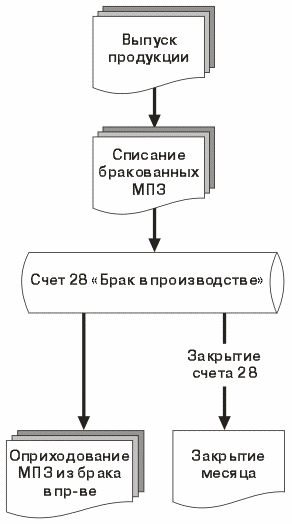
When posting the document “Closing the month”, the cost of defective products written off as losses from defects, minus the cost of materials obtained from defects in production, will be written off to account 20 “Main production” and taken into account in the cost of manufactured products for the current month. Sequence of reflection in accounting (see Fig. 2):
Debit 28 “Defects in production” Credit 43 “Finished products” - 2000 rubles. - writing off defective products as losses from defects Debit 10.1 “Raw materials and supplies” Credit 28 “Defects in production” - 800 rubles. - capitalization of materials from defects in production at the price of possible use Debit 20 “Main production” Credit 28 “Defects in production” - 1200 rubles. - closing of the month.
After all operations have been completed, account 28 “Defects in production” will be closed.
To write off work clothes, inventory, fixed assets for other reasons, the 1C 8.3 Accounting program provides another mechanism.
The scheme for writing off materials for production and how to write off damaged materials in 1C 8.3 Accounting 3.0 is discussed in the article ““.
Step 1. Entering the document Write-off of goods
The document is located in the section Warehouse – Inventory – Write-off of goods:
In practice, to be able to write off inventory items, it is necessary to identify the fact of shortage or damage. Without an inventory, it will not be possible to write off goods, and the tax authorities will not agree with this.
Inventory is carried out in the manner reflected in clause 27 Order of the Ministry of Finance of the Russian Federation dated July 29, 1998 N 34n, as well as the accounting policy of the organization and is drawn up in a document Inventory of goods. It reflects the actual presence of values in comparison with those reflected in accounting, and then, based on these results, either or write-off of goods is created.
For more information on inventory rules, watch our video:
Let's look at how the document Write-off of goods is created in 1C 8.3:
- or entered based on inventory:

This method will allow you to avoid frequently occurring errors in 1C 8.3 when specifying Warehouse, accounting accounts goods when the user manually enters data.
- Or it is created manually. In this case, you need to select the required document in the Inventory field. By clicking the Fill – Fill in inventory button, the document will be filled in with goods for which a shortage has been identified:

Step 2. Print the document Write-off of goods
After posting the document Write-off of goods in 1C 8.3, the printed form TORG-16 (unified form) is available:

Let's look at a sample of filling out TORG-16 in 1C 8.3. The following information is printed in the document:
- About the organization;
- About written-off goods;
- Reason for write-off - if you enter it in the Reason field:

The remaining data in 1C Accounting 3.0 (8.3) must be filled out manually:
- Reason for write-off;
- Members of the commission;
- Financially responsible person:

You can also print the Write-off Act using the form developed by 1C in the Accounting 3.0 database:

After posting the document Write-off of goods in 1C 8.3, the cost of written-off goods from the accounts on which inventory items were recorded (10.41, etc.) is debited to account 94:

Literally in the list of Art. 170 of the Tax Code of the Russian Federation there is no case of disposal of goods, inventory items. Accordingly, the conclusion suggests itself that when material assets are disposed of in this way, VAT cannot be restored. However, sometimes regulatory authorities insist on this. If the organization is of the same opinion, then in 1C Accounting 3.0 you can restore VAT on retired inventory items using the Accrual Reflection document.
In the future, writing off expenses from shortages from account 94 in 1C Accounting 8.3 is not automated and is carried out Manually entered transaction, depending on a number of circumstances:
- Reason for shortage/damage;
- Does the identified amount of shortage/damage exceed the norms of natural loss (established by line ministries and departments by type of goods and materials);
- Have those responsible for the shortage/damage been identified?
Study the features of reflecting operations on the movement of materials in 1C 8.3: basic documents, accounting accounts, methods of writing off materials in accounting and accounting records in the module.
Please rate this article:
In any industrial construction or other organization where there is an item of material costs, the accountant is faced with the operation of writing off materials. In order to correctly prepare all documents and prevent violations when recording such business transactions, it is necessary to provide for a write-off method in the accounting policy. Accounting legislation allows accounting in 4 ways:
- At the cost of one unit;
- At average cost;
- LIFO method;
- FIFO method.
Tax accounting allows write-offs only using 2 of the listed methods, namely, the average cost or the FIFO method. In order to bring accounting and tax accounting as close as possible, it is recommended to use one of the methods, since recording deviations in accounting and tax accounting is a rather labor-intensive process.
Write-off of materials on demand-invoice
To write off materials in the 1C Enterprise program version 8.3, you must select the write-off method specified in the organization’s accounting policy. This can be done through the “Main” tab, subsection “Settings” - “Accounting Policy”.
This button opens the log of registered documents. To create a new accounting policy, you need to click the “Create” button to adjust an existing one by double-clicking on the desired item from the list.

In the document that opens, select the inventory tab and the write-off method from the list in accordance with local regulations.


The “Customer Materials” tab is filled in only when working with materials received from customers. The document is posted using the “Post and Close” button. Postings created by the document can be checked through the “Dt/Kt” button. 
The “Print” button allows you to generate paper in 2 options:
- Free form of demand-invoice (without indicating price and value);
- Unified form M-11.

Important: to reflect the transfer of materials to production in some industries, where material costs are written off in accordance with standards, one document of the requirement-invoice is not enough, for example, in construction it is necessary to draw up form M-29.
Disposal of materials with a long use cycle
For some material assets, such as inventory, household supplies, special clothing and special equipment, accounting legislation does not allow a one-time write-off, since their service life is equal to or exceeds 12 months. The release of such inventory items into production is documented in 1C with the document “Transfer of materials into operation,” which can be opened through the “Warehouse” tab, section “Workwear and equipment.”

The button opens a list of entered documents, where you can edit them or create a new one.
A new commissioning is completed using the “Create” button. When creating, be sure to specify the “Warehouse” parameter. The document has 3 bookmarks depending on the subaccount on which material assets are reflected:
- Workwear;
- Special equipment;
- Inventory and household supplies.
Positions are entered into the document using the “Add” button or the “Selection” button.

After adding an item to the document, the following parameters must be specified:
- Individual;
- Purpose of use;
- Accounting accounts.

Each of the parameters can be selected from the drop-down list. The purpose of use is filled out in accordance with the approved accounting policies of the organization. This parameter can be edited or a new one can be created. In this case, it is necessary to indicate:
- Nomenclature item for which the parameter is set;
- Name, code;
- Quantity according to the issuance rate;
- Payment method;
- Useful life;
- Method of reflecting expenses.

Repayment of the cost will occur depending on the chosen method:
- By calculating depreciation using the straight-line method;
- By one-time repayment at the time of commissioning;
- Proportional to the volume of products produced.
Indicating the method of recording expenses is necessary for correct reflection in the accounting accounts.
Important: if the parameter is not specified, some routine operations will not be performed automatically.

The document is posted after clicking the “Post” or “Post and Close” button. The document can be printed in 2 options:
- Unified form M-11;
- Issue record sheet according to the MB-7 form.

When posting a document, the cost of inventory items is repaid immediately and credited to production cost accounts, or repayment occurs in equal parts over the entire service life. To reflect the accrual of depreciation, it is necessary to create a document “Repayment of the cost of materials”. This operation is created automatically when closing the month, or it can be opened or created through the journal, which is located in the “Warehouse” section.

After a one-time repayment of the cost of materials, they are transferred to off-balance sheet accounts MTs01, MTs02, MTs03. In cases where material assets are returned by the individual to whom they were transferred, the return is documented in the document “Returns of materials from use.”

In case of complete depreciation of material assets, write-off from off-balance sheet accounts or from accounting accounts (if the material is not fully depreciated) is carried out using the document “Write-off of materials from use.”

This document allows you to print the unified MB-8 form.
Important: to correctly reflect the cost of written-off materials, it is necessary to carry out the routine operation “Adjustment of item cost”, which automatically edits the prices released for the production of inventory items, taking into account the specified parameters.
Every organization periodically faces a situation when it is necessary to write off a product due to damage, non-repairability, for business or office needs. It also often happens that during the inventory the goods are not found. The actions will be similar.
Write-offs can be made in two ways:
- Based on inventory - automatically.
- A separate document - manually.
In each case, a “Write-off of goods” is created, the only difference is in the process. When preparing a separate document, filling out is carried out manually, and based on the inventory, all data is transferred automatically. Let's first create the document “Inventory of goods”. Based on it, it is possible to create two documents:
- Posting of goods.
Go to the “Warehouse” menu tab and select the “Goods Inventory” item. Press the “Create” button. An empty form opens:
Filling can be done by warehouse or by the person in charge. For example, let's choose a warehouse. Now you need to add a product. This can be done through the “Add” button by selecting each item separately. This method is used only when you need to account for a small quantity of goods. If the inventory is carried out for all the goods that are in the warehouse, then to do this, press the “Fill” button and select the “Fill according to warehouse balances” item. The program will enter into the document the entire number of product units that are listed in the selected warehouse. Pay attention to the display of the number in the columns “Actual Quantity” and “Accounting Quantity”. They are equal. And in the “Deviation” column nothing is indicated, that is, it is zero:
This document must be recorded, printed and sent to the warehouse to calculate the actual number of product units. Let's say it turns out that there is less of one product than is listed in the program, and more of another. The correct data is entered manually in the “Actual Quantity” column. And the deviation is immediately displayed:
For proper registration, you need to fill out the remaining two tabs in the document: “Inventory” and “Inventory commission”. We carry it out. The purpose of inventory is to align the balances of goods that are in the warehouse with the balances that are listed in the program. Therefore, it is necessary to create two documents - capitalization of unaccounted goods and write-off of missing goods. Let's focus on write-offs. This action is carried out through the “Create based on” button. Click and select the item “Write-off of goods”. The completed document form opens:
There is no need to change anything here, click “Pass and close”. Now let's look at the wiring:
You can see that the goods were previously listed on the credit account of accounting 41.01 (Goods in warehouses) and were written off to debit account 94. A similar posting in cloud 1C would have been formed when generating a separate document “Write-off of goods” (manually). In this case, you would have to enter all the data yourself.
Below are shown the options for writing off goods from the warehouse in 1C 8.3.
What are the reasons for writing off goods:
- Damage to goods. Shortage of goods. Defective goods. Damaged or lost products must be written off and the amount written off must be taken into account for deduction from financially responsible persons. This also includes writing off defects in trade. To arrange this type of write-off, the program has a block “Write-off of shortages of goods”.
- Write-off of inventory items/operation. As a result of write-off, trade and material assets are removed from the register, but materials that were transferred for operation are listed on the balance sheet account. They can either be permanently written off or returned to service by completing the necessary documents.
- Free transfer of goods or write-off for internal consumption.
How to write off damaged goods
Having carried out an inventory and identified shortages, damage to goods or defective goods, they are written off as losses. To reflect such write-off operations in 1C ERP, the document “Write-off of shortages of goods” has been developed.
To create a new document in which you can write off damaged goods, go to the “Warehouse and Delivery” subsystem and select “Create/Write off shortages of goods” in the command panel.
Fill in the key fields: organization, expense items, list the item you are writing off.

The selected expense item is a key field in the document. It is according to the expense item that the rules for displaying the operation, distribution methods, and other indicators are configured.
Write-off of inventory items in 1C ERP for expenses
This type of write-off of goods is documented using the document “Domestic consumption of goods/Write-off as expenses”. Also in the same document, additional expenses are drawn up, including the initial cost of fixed assets.
To create this document, go to “Warehouse and delivery”, there click on “Internal documents (all)” and in the form that opens select “Create”. In the context window, select “Domestic consumption of goods” and “Write off as expenses”.

In this document, you indicate the expense item line by line, and, if necessary, specify the item write-off account.

Transfer of commercial and material assets into operation
To transfer inventory items into operation, use the posting document “Internal consumption of goods”, with the type of operation – “Transfer into operation”.
Working with the document is similar to that presented above, with the difference in the choice of business transaction. When you select “Transfer into operation”, additional fields open for filling - the materially responsible person and the category of operation. When the document is reflected in accounting, inventory items are written off and accounting for such materials is further maintained in the off-balance sheet account MTs.04.
As you can see, 1C ERP has a comprehensive set of tools necessary in the process of writing off goods and materials. At the same time, working with the software is simple and straightforward.
